N.B: If you click on one of the images, it
will pop up in a larger zoomed in display
for you.
The Fix image alt wizard provides you with
"image alt"
errors for the course and
allows you to
submit a suitable image (alt) description
for each image to help fix them
quickly. Image alt (alternative) text is
the
HTML standard alternative
(non-visual) way to describe the meaning
and
context of an image. Please
provide a brief description of the image
for a
screen reader user,
which is NOT the image file name. It
should be concise, relevant, meaningful,
and
no longer than 125 characters ideally. The
existing
image alt errors are
listed
with a “Submit Bulk Fixing” button, which
will then update all the image alt errors
on that current page.
All fixes
applied through this wizard can be
reverted with the Bulk fix log. All errors
hidden through this wizard are located in Exception
Management.
Please note that image alt
changes need a
degree of teacher oversight / engagement,
hence they need to be manually typed into
each image’s “Update to” input field, as
plain text, which will then be used to
update the image’s alt text in its content
location. There is also a help popup, with
guidance
on how to write good image alt
descriptions, located below the text input
area.
Viewing the Fix image alt wizard
The Fix image alt text
wizard can be accessed via:
- Course actions menu > Brickfield
Accessibility+ toolkit > Go to
wizards > Fix image alt
- Accessibility+ Review block > View
Accessibility+ report (Chart icon)
> Go to
wizards > Fix image alt
- The
"Fix" link that's
available for the following checks in
the Check
list report:
- "Image alt (alternative)
text should not be the image
filename"
- "Image alt (alternative) text
should not
be more than the maximum
recommended (125)
characters"
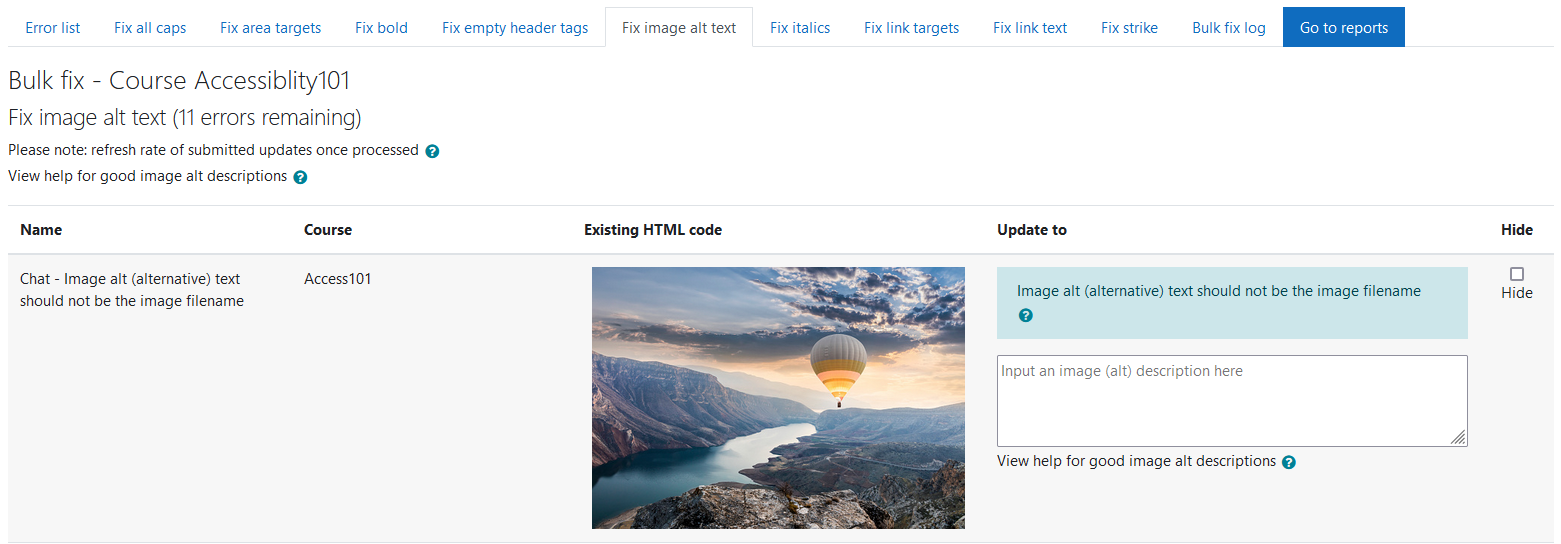
The Fix image alt wizard displays the
following details for each
error:
- Name: the activity type and name.
- Course: the courses shortname in which
the error resides.
- Existing HTML code: the full HTML
code.
- Update to: a help popup about the
checks inaccessibility, a text
area for the new image alt and another
help popup for creating good alt
text.
- Hide: checkbox to hide the error when
processed
Impact
If an image alt is not
descriptive enough, such as using the
image file name, users of screenreaders or
users with images blocked cannot determine
the image's content and importance.
If an image alt is too long, users of
screenreaders need to spend too long
engaging with it to determine the image's
content and importance.
