N.B: If you click on one of the
images, it will pop up in a larger zoomed in
display for you.
This Bulk fix log wizard provides a
list of previously existing accessibility
errors that have since been fixed through the
Accessibility+ toolkit wizards. The user is
shown the retained records of each HTML change
generated by using one of the fix wizards,
with an option to restore the original
HTML.
Please note: this page warns that
these "Restore" action requests will
potentially re-introduce errors when restoring
back to the previous HTML, which will then be
re-analysed and most likely be reported as
errors again.
Viewing the Bulk fix log
wizard
The Bulk fix log wizard can be accessed via:
- Course actions menu > Brickfield
Accessibility+ toolkit > Go to wizards
>
Bulk fix log
- Accessibility+ Review block >
View Accessibility+ report (Chart icon)
>
Go to wizards > Bulk fix log
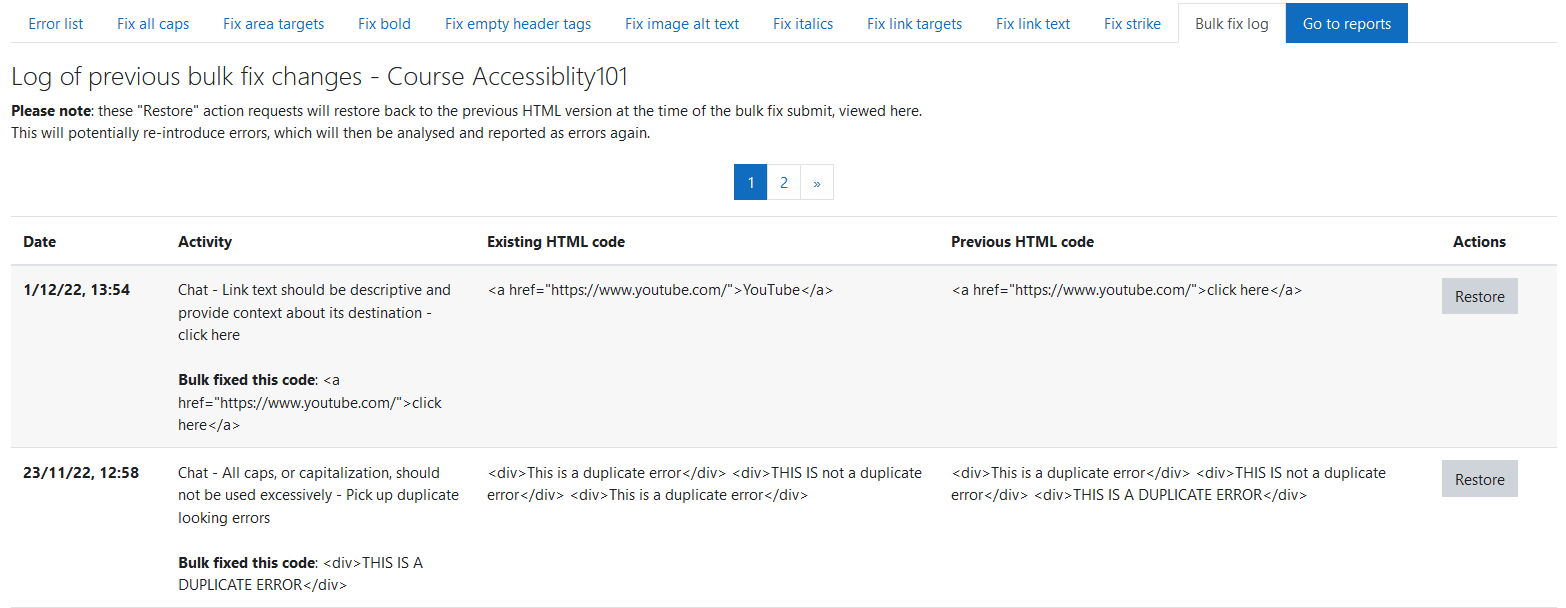
The Bulk fix log wizard displays the
following for each record:
- Date: when the change was
made.
- Activity: the activity name, and the
section of HTML code changed.
- Existing HTML code: the full fixed
HTML code after the fix was applied.
- Previous HTML code: the full
original HTML code before the fix was
applied.
- Actions: Restore button to restore
the full original HTML code.
Return to the category: Fix
