N.B: If you click on one of the images, it
will pop up in a larger zoomed in display
for you.
Once the Brickfield Alternate Format
deployment is completed by a user with
administrative privileges, it will
then
automatically be available on your Moodle
courses’ main pages.
Requesting file
conversions
Requesting file conversions is controlled
by capabilities and
works by displaying a Request conversion
icon beside the following:
- File resources
- Folder resources
- Book resources
- Page resources
N.B. files above 1GB in size
are not accepted by our file conversion
partner, SensusAccess, therefore will have
their conversion icon hidden and
disabled.
N.B. Books can be converted to HTML.
When users click on
the Request conversion icon, a popup
"Accessibility File Conversion" screen
appears, where they can select the different conversion
types available for converting
the
file.
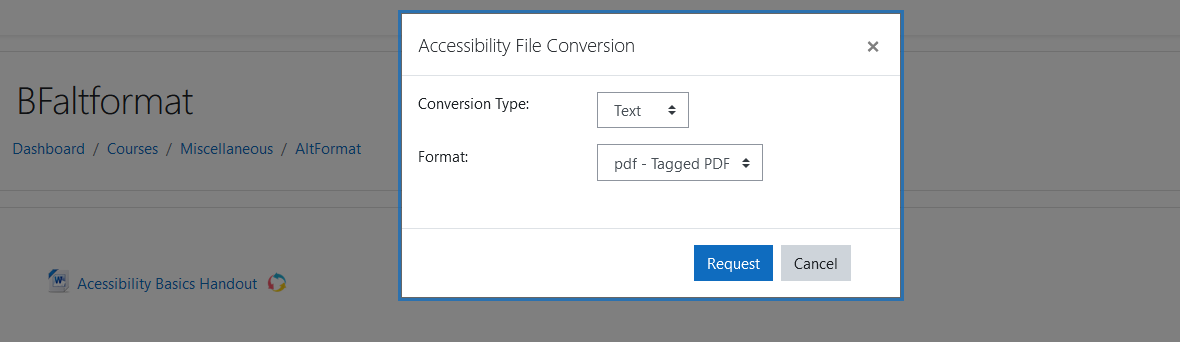
Once the user’s file conversion
request is submitted, it will take some
time
before they can retrieve the file
conversion. They will receive a
new
notification alert confirming the status
of
their file conversion. However, if the
conversion has already been
requested, processed and completed
on the site, the file will be
automatically downloaded as soon as the
request is made.
